I had a table with a column named xml_cache, containing large number of characters up to 80,000. The column is declared as nvarchar(max).
I had problem retrieving the content of this column using SQL Management Studio
SELECT [xml_cache], * FROM [dbo].[NZF_topic] AS nt
WHERE nt.id LIKE '%nzf_1609%'
Wwhen I ran this SQL, the output grid contain truncated data, exactly at the 43680-th characters.
See the output grid: screenshot - large size:
How do I retrieve the whole content of this column (without modifying the schema)?