I'm currently updating values in an Excel template and I keep getting my currency fields to have the green triangle in the top corner and the "Number Stored as Text" message. How do I get Excel to recognize the cell is a number and I want it to treat it that way since I already have the cell formatted as currency? (just like what happens if I'm on the cell in Excel, hit F2, and then hit enter)
Here's a simplified version of what I'm currently doing:
UInt32Value moneyFormat = report.createCellFormat(report.Stylesheet, fontIndex, backgroundIndex, borderIndex, 168);
report.UpdateValue("Workbook", "I29", "1234.56", moneyFormat, true, String.Empty);
And here's an image of what my cells look like