I understand from the following resources:
- http://www.emacswiki.org/emacs/ESSAuto-complete
- http://www.emacswiki.org/emacs/AutoComplete
- Emacs autocomplete-mode extension for ESS and R
- Is it possible to get code completion for R in Emacs ESS similar to what is available in Rstudio?
...that I should have access to tooltips for auto-complete help in emacs when using ESS for R development. The last link additionally specifies that it should work out of the box with the latest ESS, and:
From version 12.03 ESS integrates out of the box with auto-complete package.
Three sources ‘ac-source-R-args’, ‘ac-source-R-objects’ and ‘ac-source-R’ are included in ESS distribution. The latest combines previous two and makes them play nicely together.
I know that in general, my emacs tooltips are possible because they appear correctly with my python jedi setup in emacs.
However, my emacs auto-complete does not work. Instead, there is a buffer at the bottom:
instead of this, with the help superimposed on the working buffer:

And I have the following in my init.el:
(require 'auto-complete)
(setq ess-use-auto-complete t)
(ess-toggle-underscore nil)
I have the following versions of:
ess 20131207.1141 installed No description available.
ess-R-data-view 20130509.458 installed Data viewer for GNU R
ess-R-object-popup 20130302.336 installed popup description of R object
auto-complete 20140208.653 installed Auto Completion for GNU Emacs
What am I missing?
UPDATE 1
Here's my init for ESS stuff. This produces completions in a buffer, but not in a tooltip, where some configuration options from the manual have been added. (I have now tried all permutations of commenting and not commenting all of these):
(require 'auto-complete)
(global-auto-complete-mode)
(require 'auto-complete-config)
(ac-config-default)
(require 'ess-site)
(setq ess-use-auto-complete t)
(setq ac-auto-start 2)
(setq ac-auto-show-menu 0.2)
(ess-toggle-underscore nil)
UPDATE 2
Similar question here, but the same solution is suggested which did not actually result in tooltips on my setup. But it suggests to me this might be a platform issue? The poster there was also on Ubuntu 12.04 as I am---is it possible the solutions that worked for VitoshKa, Alex Vorobiev, and Iqbal Ansari were on a different platform? Are you guys using OS X?
UPDATE 3
Maybe other diagnostics:
ac-source-R is a variable defined in `ess-r-d.el'.
Its value is ((prefix . ess-ac-start)
(candidates . ess-ac-candidates)
(document . ess-ac-help))
Documentation:
Combined ad-completion source for R function arguments and R objects
ac-source-R-objects is a variable defined in `ess-r-d.el'.
Its value is ((prefix . ess-symbol-start)
(candidates . ess-ac-objects)
(document . ess-ac-help-object))
Documentation:
Auto-completion source for R objects
ac-source-R-args is a variable defined in `ess-r-d.el'.
Its value is ((prefix . ess-ac-start-args)
(candidates . ess-ac-args)
(document . ess-ac-help-arg))
Documentation:
Auto-completion source for R function arguments
[back]
where the variables for ess-ac[TAB] are only...
Click <mouse-2> on a completion to select it.
In this buffer, type RET to select the completion near point.
Possible completions are:
ess-ac-R-argument-suffix
ess-ac-sources
So maybe the problem is my ESS install is lacking all ess-ac-* things defined above, like ess-ac-args, etc?