I need to stretch image inside div element.
So on the site: http://fishcacher.sytes.net/ there is background image
for "fc-container" div element:
.fc-container {
background-image:url('../images/bg_1400.png');
background-repeat:no-repeat;
margin:0px;
background-size: cover;
}
I need it works exactly like this http://www.htmlite.com/faqEX004.html , but inside my "fc-container" div element. Currently a lot of image is hidden below the bottom bar.
I tried different ways but can't fix that.
Appreciate any help. Thanks a lot!