I'm using VisualSVN Server for my back-end SVN server (if that matters).
Below are two sets of commands. The first set creates a folder and then checks out a folder in SVN to that newly created Windows folder. The second set (single command) is giving a conflict error, but I do not know why. I'm trying to do a sparse checkout and just check out two folders. Ideally I would like the files under those two folders in addition (--set-depth immediates), but I have not gotten that far. I looked at using TortoseProc.exe, but that API does not provide sufficient commands to do this from what I read. If you know how to resolve this issue using svn commands, let me know. I've tried several different variations of svn checkout, svn update, svn up, and a combination thereof.
The folder was created, and the .svn folder was created in that _TEST folder in Windows. So I've verified the 1st set of commands.
1st set of commands:
K:
cd "K:\Projects\PRJ-71\"
mkdir "_TEST"
svn checkout --depth empty "https://example.com:8443/svn/docs/objects/trunk/" "_TEST"
2nd set of commands:
K:\Projects\PRJ-71>svn update --set-depth empty _TEST/NZ/F_CORPORATION_SIZE
K:\Projects\PRJ-71>svn update --set-depth empty _TEST/NZ/F_COVERAGE_MEMBER
2nd set of commands (Errored on 1st command):
K:\Projects\PRJ-71>svn update --set-depth empty _TEST/NZ/F_CORPORATION_SIZE
Skipped '\_TEST\NZ\F_CORPORATION_SIZE'
Summary of conflicts:
Skipped paths: 1
EDIT (comment request):