I'm on Mac/Mavericks, using rbenv and this rail 4 repo. My rbenvs version is set to 2.1.0, I uninstalled RVM, but when I type in ruby -v it says ruby 2.1.1p76 (2014-02-24 revision 45161) [x86_64-darwin13.0] what do I need to do to make rbenv the default service for my ruby version?
However, the annoyance is working with my rails app. When I change ruby in my Gemfile to 2.1.1 and bundle install, it says my ruby version is 2.0.0. When I change my version to 2.1.1, it says my Ruby version is 2.0.0.
What do I need to do to set my ruby version to 2.1.0 so the Gemfile can recognize it?
Bash_profile:
export PATH=/usr/local/bin:$PATH
PS1='\W \u\$ '
if which rbenv > /dev/null; then eval "$(rbenv init -)"; fi
export PATH="$HOME/.rbenv/bin:$PATH"
export PATH="$HOME/.rbenv/shims:$PATH"