Nota bene:
The original wording of the question was somewhat ambiguous so this answer isn't exactly spot-on.
Regardless, it's still widely applicable for many similar situations.
The general idea can easily be demonstrated with SVG.
The details of the execution are up to your specific situation and you will need to change them accordingly.
See a Jsfiddle example
SVG images can also be used as background-images if your situation requires that. Alternatively you can hack it by positioning the existing div absolutely and z-indexing it.
See this guide on how to build SVG shapes like the one below: SVG path element on Jenkov.com
See this article for information on SVG fill principles: SVG fill on Jenkov.com
HTML used in the sample:
<div id="your_div">
<svg id="back" viewBox="0 0 100 10" preserveAspectRatio="none">
<path d="M 0,0 L 100,0 100,10 0,10 0,0 M 50,8 L 55,6 52,6 52,2 48,2 48,6 45,6 z" style="fill: white; fill-rule: evenodd;"></path>
</svg>
</div>
CSS used in the example:
body {
background-image: url(http://i.imgur.com/XxGffrU.jpg);
background-size: cover;
background-position: center bottom;
min-height: 1000px;
margin: 0;
}
#your_div {
position: fixed;
top: 30%;
width: 90%;
left: 5%;
height: 100px;
}
#back {
width: 100%;
height: 100%;
}
Disclaimer: I'm not affilated with the linked webpage in any way, they merely have comprehensive guides on the subject.