I followed the steps in my answer to create a certificate. I will use this cert on my own computer. The command succeeded, but I see no personal certificate in cert manager (certmgr.msc). Answer - How do I create client certificates for local testing of two-way authentication over SSL?
Steps:
- Launch Vs2010 Command Prompt: Start ► All Programs ► Visual Studio 2010 ► Visual Studio Tools ► Visual Studio Command Prompt (right click and Run as Administrator)
- Create a self-signed (-r), private key exportable (-pe), saving to personal folder (-ss my) under local machine (Local Computer, sr localmachine), named (-n) "YangsoftCA",common name (-in) "Yangsoft.com" with private key file (-sv) as "YangsoftCA.pvk" and public key file "YangsoftCA.cer"
Command:
C:\Windows\system32>makecert -r -pe -ss my -sr LocalMachine -n "CN=YangsoftCA" -sv "YangsoftCA.pvk" YangsoftCA.cer
Above succeeded
Password was prompted to secure the private key file
This is what my cert manager looks like. There is nothing under personal certificates. I was hoping that yangsoft would appear there.
How do I find out what happened and how do I see my cert ?