On iOS7.0.3 - 7.0.6, my searchBar colour is Gold/yellow colour like this:

But on iOS 7.1, colour becomes like this:
I set
searchBar.tintColor = [UIColor clearColor];
searchBar.backgroundColor = goldColor;
searchBar.tintColor = [UIColor blackColor];
I've tried so many ways and all are failed. Can anyone figure out what changes in iOS 7.1?
============== My fix ===============
I fix this problem by covering a view on searchBar and add the search text filed as subview on this new view.
I need point out that the gold status bar is a subView of searchBar, and it's frame is CGRectMake(0, -20, 320, 20) and it's background colour is gold.
At first, I set this:
_searchBar.translucent = YES;
_searchBar.scopeBarBackgroundImage = [self imageWithColor:UWGold];
and looks like this:
Then, I expand the view cover the status bar, I changed the view's frame.size.height + searchBar's height, then use this line:
UITextField *textSearchField = [_searchBar valueForKey:@"_searchField"];
to get the textSearchField, then add this textSearchField to the cover view.
At last, the searchBar is exactly like when on iOS 7.0
Not a good way, I need figure out what changes on iOS 7.1 and use a right way to implement this.