In my rails 3.2 app I have my font assets that don't always show up on page load (see screenshots). Sometimes it does...
If I open my Chrome developer tools or if I open a modal box, the fonts re-appear.
This happens both in development and in production (precompiled assets).
Is there any way to debug to find the source of the problem?
Also this problem appeared recently and suddenly. I checked my changes these past months, but I can't find anything related.

and in my Javascript Chrome developer console (don't mind the weibo error, I had this issue before I added Weibo scripts).
EDIT: Also when I hover over a zone where I know I have my font (like fontawesome) it will make the icon re-appear.
EDIT2: My fonts are stored in assets/stylesheets/fonts

I have a css for each webfont.
For Susa (susa.css) I have the following CSS
@font-face {
font-family: 'SusaRegular';
src: url('fonts/susa.eot');
src: url('fonts/susa.eot?#iefix') format('embedded-opentype'),
url('fonts/susa.woff') format('woff'),
url('fonts/susa.ttf') format('truetype');
}
EDIT 3: We tried reloading a bunch of times on Safari (OSX) and IE10 (Windows 8) and there aren't any problems. But with Chrome v33 (OSX and Windows 8) the problem occurs often. Maybe the issue is related to Chrome?