Since upgrading to Xcode 5.1 this morning, a C++ library I have included in my project is failing to build due to unused const.
I have Treat Warnings as Errors: NO & Pedantic Warnings: NO
Any ideas?
Edit after request for line!:
const int NPT_SSDP_MAX_LINE_SIZE = 2048;
full warning is: Shell script Invocation Error Unused variable 'NPT_SSDP_MAX_LINE_SIZE'