I am using ListView inside ScrollView. But as we all know, It creates scrolling problems.
As per this link : Android list view inside a scroll view
I used that code. No doubt it is working fine. But now, problem occurs when any List Item has big content which will take 2-3 lines.
Check out image below for wide view : It has actually 4 options but because of scroll problem, it is showing 2 options.
I have also tried below extra code for height but It also dint work. What can be the solution for this ? I don't want to use header and footer as it is not suitable for our application. I want to prevent this Scroll problem and I want to display options perfectly.
listView.getPaddingTop() + listView.getPaddingBottom(); -> gives 0