When that happens, quit XCode, open the Terminal and type:
tail -f /var/log/system.log
then open XCode again. If there is a compatibility problem with any plugin, you'll see a log like this one:
[MT] PluginLoading: Required plug-in compatibility UUID C4A681B0-4A26-480E-93EC-1218098B9AA0 for plug-in at path '~/Library/Application Support/Developer/Shared/Xcode/Plug-ins/Lin.xcplugin' not present in DVTPlugInCompatibilityUUIDs
So, what you have to do to fix compatibility problems is just add the logged UUIDs to broken plugins' Info.plist files, grouped at key DVTPlugInCompatibilityUUIDs (in the example above, C4A681B0-4A26-480E-93EC-1218098B9AA0)
You'll probably be doing this at every new XCode version since Apple does not support plugins officially.