I have ViewController with UITableView. if i touch on any Cell, it shows information about this Cell in another view. It is working well. But when i add MyViewController's view to UIAlerView's view, if i touch on AlertView, it is giving runtime error.
this is my code:
UIAlertView *alert = [[UIAlertView alloc] initWithTitle:@"Title" message:@"" delegate:self cancelButtonTitle:@"OK" otherButtonTitles: nil];
MyViewController *VC = [[MyViewController alloc] init];
[alert setValue:VC.view forKey:@"accessoryView"];
[alert show];
any help please ... my program shows like this: