I am registered as a Developer with TestFlight. I added the UDID for my iPad to TestFlight and see it linked to my account.
I built an .IPA for my iOS app, against an ad-hoc distribution profile which includes a single UDID - my iPad.
When I uploaded my build to TestFlight, the permissions page lists my UDID under "anonymous permissions" - it is identical to the UDID TestFlight has on file:
And here it is in the Apple dev-center:

I'm not sure what I might have done wrong here? Is there anything else that has to match?