around png image appears strange rectangle on Load image or when image is moved.
Rectangle appears rarely in 24bit PNG, or jpg, but with 32bit PNG is problem. Does anyone know what causes it? PNG are created in Photoshop. I tried also gimp but same problem.

unit Unit1;
interface
uses
Windows, Messages, SysUtils, Variants, Classes, Graphics, Controls, Forms,
Dialogs, pngimage, jpeg, ExtCtrls, StdCtrls;
type
TForm1 = class(TForm)
Image1: TImage;
Image2: TImage;
Timer1: TTimer;
Button1: TButton;
Button2: TButton;
Button3: TButton;
Button4: TButton;
Label1: TLabel;
procedure Timer1Timer(Sender: TObject);
procedure Button1Click(Sender: TObject);
procedure Button2Click(Sender: TObject);
procedure Button3Click(Sender: TObject);
procedure FormCreate(Sender: TObject);
procedure Image1MouseDown(Sender: TObject; Button: TMouseButton;
Shift: TShiftState; X, Y: Integer);
procedure Button4Click(Sender: TObject);
private
{ Private declarations }
public
{ Public declarations }
end;
var
Form1: TForm1;
png:TPngImage;
rs:TResourceStream;
ms:TMemoryStream;
implementation
{$R *.dfm}
{$R FB.RES}
procedure TForm1.Button1Click(Sender: TObject);
begin
rs:=TResourceStream.Create(hInstance,'24bitpng',RT_RCDATA);
png:=TPngImage.Create;
png.LoadFromStream(rs);
Image1.Picture.Graphic:=png;
rs.Free;
Label1.Caption:=Button1.Caption;
end;
procedure TForm1.Button2Click(Sender: TObject);
begin
rs:=TResourceStream.Create(hInstance,'32bitpng',RT_RCDATA);
png:=TPngImage.Create;
png.LoadFromStream(rs);
Image1.Picture.Graphic:=png;
rs.Free;
Label1.Caption:=Button2.Caption;
end;
procedure TForm1.Button3Click(Sender: TObject);
begin
Form1.Close;
end;
procedure TForm1.Button4Click(Sender: TObject);
begin
Timer1.Enabled:=True;
Image2.Left:=0;
end;
procedure TForm1.FormCreate(Sender: TObject);
begin
DoubleBuffered:=True; //This did the job, now no flickering around
Form1.BorderStyle:=bsnone;
Form1.Position:=poScreenCenter;
Label1.Caption:=Button1.Caption;
end;
procedure TForm1.Image1MouseDown(Sender: TObject; Button: TMouseButton;
Shift: TShiftState; X, Y: Integer);
begin
Screen.Cursor:=crSizeAll;
ReleaseCapture;
SendMessage(Form1.Handle, WM_SYSCOMMAND, 61458, 0) ;
Screen.Cursor:=crDefault;
end;
procedure TForm1.Timer1Timer(Sender: TObject);
begin
if image2.Left<300 then
image2.Left:=image2.Left+2
else
Timer1.Enabled:=False;
end;
end.
This i tried.
...
protected
procedure WMEraseBkgnd(var Message: TWMEraseBkgnd); message WM_ERASEBKGND;
...
begin
procedure TForm1.WMEraseBkgnd(var Message: TWMEraseBkgnd);
begin
Message.Result := 1;
end;
end.