I have a static site hosted on GitHub Pages which is starting to grow in size. Normally I would use server side includes (<?php include('path to file'); ?>) to bring in header, footer and any navigation files. However php doesn't run on GitHub Pages.
Is HTML5 embedding which adopts a sort of iFrame technique my only option here?
I have seen threads such as this, this, this, this however they do not seem to apply for GitHub pages.
Not really ideal.
Thanks.