I'm on German Windows 8.1 64Bit with gnuplot 4.6.5, using the svg terminal. If I plot datafiles that have big numbers, like "one million", gnuplot does not print a digit grouping sign.
For example, if my datafile has values in the order of one million, I want the numbers at the y-axis be displayed as 1.000.000 (with . being the group sign, not the decimal sign!), but gnuplot gives me just 1000000.
The option set decimalsign locale just changes the decimal sign (separator between whole number and fractional part, like 1+1/2 = 1,5 with , being the decimal sign). But neither setting decimalsign nor not calling this command at all shows digit grouping signs in the plot. I only get ugly 1000000 or 1500000 instead of 1.000.000 or 1.500.000.
I also tried
set decimal locale
set format y "%'f"
which just gives me at all tics the label "%'f", instead of the numbers! Each tic has just "%'f", again and again. It just prints the format string as is into the plot and no numbers at all. The console output is decimal_sign in locale is , which is correct for german locale, so gnuplot recognizes it correctly. In my control panel of Windows the thousand separator is set correctly to . and the decimal sign to , too.
Setting tic by tic by hand is no option. I.e. set ytics add ('1.000.000' 1e6) for dozenz of dozenz tics is no option for me.
How do I automatically get thousand separators in gnuplot?