I need to implement a design to my webpage butI am kind of newbie with CSS.
What I am trying is to add a frame above the user picture. For example, for any size of image, I want that a given profile image like:

... I want to add a rectangle with a transparent circle inside like:
... so the final result would be like:
I am currently adding this frame as an image an resizing the user's image but it decreases resolution.
I really need the frame height size to be equal the image height size and put a frame and circle according to the user image.
Any Ideas?