I'm doing a mini game just by using a linear layout with buttons and textfields. I want to have an overlay like the highscore overlay in flappy bird:
(the orange box in the middle)
Are there any ways to get this without converting my current layout into a canvas ? Thanks !