I have a swing application. Here is simplified view of what i am trying to do.
The mainFrame is the parent frame that holds all the components in the application. It has a child called jPanel.
The jPanel has a child called button. When button is clicked i want to remove 'jPanel' from mainFrame and add a different panel.
NOTE: the buttom could be a direct child of the jPanel or a child of the jPanel's child (ie:jPanel>>some_other_panel>>button)
Basically i need a BroadcastReciever type of functionality that Android has. ( Android BroadcastReciever Example