I have a Salesforce project in Eclipse and I would like to exclude all of the metadata files when I perform a resource search (Ctrl + Shift + R).
In the source folder are class files sitting next to metadata files. Given a class name, the metadata file will always be the same but end in "-meta.xml".
Excluding folders from search is trivially easy either using working sets or marking folders as derived and excluding derived resources.
However, the files I want to hide are sitting next to file I do not want to hide. I am not going to click thousands of individual files in order to mark the files derived.
I also found that using resource filters will hide the metadata files completely, making the Force.com plugin freak out and it can no longer deploy code to the server.
Is there an easy way to hide files matching a name filter from the "open resource" dialog while not hiding those files in project explorer short of individually marking each one derived?