I've created a my.cnf file and placed it according to this question. I've logged in to mysql as root and SET GLOBAL max_allowed_packet=536870912. I've restarted MAMP. I keep getting this:
mysql> show variables like 'max_allowed_packet';
+--------------------+----------+
| Variable_name | Value |
+--------------------+----------+
| max_allowed_packet | 16777216 |
+--------------------+----------+
1 row in set (0.00 sec)
BTW,
$ which mysql
/Applications/MAMP/Library/bin/mysql
and
$ mysql --help | grep cnf
order of preference, my.cnf, $MYSQL_TCP_PORT,
/etc/my.cnf /etc/mysql/my.cnf /Applications/MAMP/conf/my.cnf ~/.my.cnf
and
Why won't it change? What else can I try?