So, I'm trying to design my first GUI app, and i'm stuck on putting elements exactly where I want them. I'm not trying to let anyone do my job for me, but some starters would be great.
For example:
So, I'm trying to design my first GUI app, and i'm stuck on putting elements exactly where I want them. I'm not trying to let anyone do my job for me, but some starters would be great.
For example:
The basic answer is, you don't. Pixel perfect positioning is an illusion in modern user interfaces. Why? Because no two platforms are equal (unless they are exact copies). Each computer will have different requirements when it comes to how information is rendered on the screen, most notably, fonts.
Font metrics will change between platforms, meaning that the way a font is rendered on your screen won't be the same as it is rendered on someone elses. This causes no end of issues not only of an individual component, but how the surrounding components should react.
The best choice is to use layout managers, which provide "guides" on how components should be laid out and how they effect surrounding components.
Based on your example above, I would suggest you would actually need (at least) three layout managers.
At the base, you would use a BorderLayout, this would separate the form from the buttons.
You would need a fields panel and a buttons panel.
The fields panel would contain the actual fields and probably use a GridBagLayout. The buttons panel would contain the buttons and probably use a FlowLayout
The form panel would be added to the CENTER position of the base panel and the buttons to the SOUTH position.
Take a look at Laying Out Components Within a Container for more details
What you want to look at is various layouts in Java (Given that you are asking a basic question I am assuming you are using Swing).
See this link for more info: http://docs.oracle.com/javase/tutorial/uiswing/layout/visual.html
It will show you the various layouts available in Java and how to use them. You will need to use different Components along with different layouts to render your GUI exactly the way you want it.