As this question attained a lot of attention and there are several ways to fulfill your task, let me present several options.
Those are all one-liners by the way ;)
Starting with:
df
cluster load_date budget actual fixed_price
0 A 1/1/2014 1000 4000 Y
1 A 2/1/2014 12000 10000 Y
2 A 3/1/2014 36000 2000 Y
3 B 4/1/2014 15000 10000 N
4 B 4/1/2014 12000 11500 N
5 B 4/1/2014 90000 11000 N
6 C 7/1/2014 22000 18000 N
7 C 8/1/2014 30000 28960 N
8 C 9/1/2014 53000 51200 N
Overview of potential operations:
ser_aggCol (collapse each column to a list)
cluster [A, A, A, B, B, B, C, C, C]
load_date [1/1/2014, 2/1/2014, 3/1/2...
budget [1000, 12000, 36000, 15000...
actual [4000, 10000, 2000, 10000,...
fixed_price [Y, Y, Y, N, N, N, N, N, N]
dtype: object
ser_aggRows (collapse each row to a list)
0 [A, 1/1/2014, 1000, 4000, Y]
1 [A, 2/1/2014, 12000, 10000...
2 [A, 3/1/2014, 36000, 2000, Y]
3 [B, 4/1/2014, 15000, 10000...
4 [B, 4/1/2014, 12000, 11500...
5 [B, 4/1/2014, 90000, 11000...
6 [C, 7/1/2014, 22000, 18000...
7 [C, 8/1/2014, 30000, 28960...
8 [C, 9/1/2014, 53000, 51200...
dtype: object
df_gr (here you get lists for each cluster)
load_date budget actual fixed_price
cluster
A [1/1/2014, 2/1/2014, 3/1/2... [1000, 12000, 36000] [4000, 10000, 2000] [Y, Y, Y]
B [4/1/2014, 4/1/2014, 4/1/2... [15000, 12000, 90000] [10000, 11500, 11000] [N, N, N]
C [7/1/2014, 8/1/2014, 9/1/2... [22000, 30000, 53000] [18000, 28960, 51200] [N, N, N]
a list of separate dataframes for each cluster
df for cluster A
cluster load_date budget actual fixed_price
0 A 1/1/2014 1000 4000 Y
1 A 2/1/2014 12000 10000 Y
2 A 3/1/2014 36000 2000 Y
df for cluster B
cluster load_date budget actual fixed_price
3 B 4/1/2014 15000 10000 N
4 B 4/1/2014 12000 11500 N
5 B 4/1/2014 90000 11000 N
df for cluster C
cluster load_date budget actual fixed_price
6 C 7/1/2014 22000 18000 N
7 C 8/1/2014 30000 28960 N
8 C 9/1/2014 53000 51200 N
just the values of column load_date
0 1/1/2014
1 2/1/2014
2 3/1/2014
3 4/1/2014
4 4/1/2014
5 4/1/2014
6 7/1/2014
7 8/1/2014
8 9/1/2014
Name: load_date, dtype: object
just the values of column number 2
0 1000
1 12000
2 36000
3 15000
4 12000
5 90000
6 22000
7 30000
8 53000
Name: budget, dtype: object
just the values of row number 7
cluster C
load_date 8/1/2014
budget 30000
actual 28960
fixed_price N
Name: 7, dtype: object
============================== JUST FOR COMPLETENESS ==============================
you can convert a series to a list
['C', '8/1/2014', '30000', '28960', 'N']
<class 'list'>
you can convert a dataframe to a nested list
[['A', '1/1/2014', '1000', '4000', 'Y'], ['A', '2/1/2014', '12000', '10000', 'Y'], ['A', '3/1/2014', '36000', '2000', 'Y'], ['B', '4/1/2014', '15000', '10000', 'N'], ['B', '4/1/2014', '12000', '11500', 'N'], ['B', '4/1/2014', '90000', '11000', 'N'], ['C', '7/1/2014', '22000', '18000', 'N'], ['C', '8/1/2014', '30000', '28960', 'N'], ['C', '9/1/2014', '53000', '51200', 'N']]
<class 'list'>
the content of a dataframe can be accessed as a numpy.ndarray
[['A' '1/1/2014' '1000' '4000' 'Y']
['A' '2/1/2014' '12000' '10000' 'Y']
['A' '3/1/2014' '36000' '2000' 'Y']
['B' '4/1/2014' '15000' '10000' 'N']
['B' '4/1/2014' '12000' '11500' 'N']
['B' '4/1/2014' '90000' '11000' 'N']
['C' '7/1/2014' '22000' '18000' 'N']
['C' '8/1/2014' '30000' '28960' 'N']
['C' '9/1/2014' '53000' '51200' 'N']]
<class 'numpy.ndarray'>
code:
# prefix ser refers to pd.Series object
# prefix df refers to pd.DataFrame object
# prefix lst refers to list object
import pandas as pd
import numpy as np
df=pd.DataFrame([
['A', '1/1/2014', '1000', '4000', 'Y'],
['A', '2/1/2014', '12000', '10000', 'Y'],
['A', '3/1/2014', '36000', '2000', 'Y'],
['B', '4/1/2014', '15000', '10000', 'N'],
['B', '4/1/2014', '12000', '11500', 'N'],
['B', '4/1/2014', '90000', '11000', 'N'],
['C', '7/1/2014', '22000', '18000', 'N'],
['C', '8/1/2014', '30000', '28960', 'N'],
['C', '9/1/2014', '53000', '51200', 'N']
], columns=['cluster', 'load_date', 'budget', 'actual', 'fixed_price'])
print('df',df, sep='\n', end='\n\n')
ser_aggCol=df.aggregate(lambda x: [x.tolist()], axis=0).map(lambda x:x[0])
print('ser_aggCol (collapse each column to a list)',ser_aggCol, sep='\n', end='\n\n\n')
ser_aggRows=pd.Series(df.values.tolist())
print('ser_aggRows (collapse each row to a list)',ser_aggRows, sep='\n', end='\n\n\n')
df_gr=df.groupby('cluster').agg(lambda x: list(x))
print('df_gr (here you get lists for each cluster)',df_gr, sep='\n', end='\n\n\n')
lst_dfFiltGr=[ df.loc[df['cluster']==val,:] for val in df['cluster'].unique() ]
print('a list of separate dataframes for each cluster', sep='\n', end='\n\n')
for dfTmp in lst_dfFiltGr:
print('df for cluster '+str(dfTmp.loc[dfTmp.index[0],'cluster']),dfTmp, sep='\n', end='\n\n')
ser_singleColLD=df.loc[:,'load_date']
print('just the values of column load_date',ser_singleColLD, sep='\n', end='\n\n\n')
ser_singleCol2=df.iloc[:,2]
print('just the values of column number 2',ser_singleCol2, sep='\n', end='\n\n\n')
ser_singleRow7=df.iloc[7,:]
print('just the values of row number 7',ser_singleRow7, sep='\n', end='\n\n\n')
print('='*30+' JUST FOR COMPLETENESS '+'='*30, end='\n\n\n')
lst_fromSer=ser_singleRow7.tolist()
print('you can convert a series to a list',lst_fromSer, type(lst_fromSer), sep='\n', end='\n\n\n')
lst_fromDf=df.values.tolist()
print('you can convert a dataframe to a nested list',lst_fromDf, type(lst_fromDf), sep='\n', end='\n\n')
arr_fromDf=df.values
print('the content of a dataframe can be accessed as a numpy.ndarray',arr_fromDf, type(arr_fromDf), sep='\n', end='\n\n')
as pointed out by cs95 other methods should be preferred over pandas .values attribute from pandas version 0.24 on see here. I use it here, because most people will (by 2019) still have an older version, which does not support the new recommendations. You can check your version with print(pd.__version__)