I have updated my eclipse from help and check for new update and now when I try to create a new AVD , Even when I press ok, nothing happens. As you can see ,my AVD shows repairable devices. But when clicked repair, nothing happens.

ANd When I try to create a new AVD Even after clicking OK nothing happens. As you can see, ok is clickable. But when clicked nothing happens.
I have installed all the files through SDK manager under each version. Any solution?