I have DIVs with some text and a button in them. I need to:
- align the button on the bottom of DIV
- align the text on the top of DIV
Here is an image of what I want it to look like:
The code I have:
HTML:
<div class="table">
<div class="cell">
<p>Some text</p>
<a type="button" class="btn" href="#">Button</a>
</div>
<div class="cell">
<p>The big one text</p>
<a type="button" class="btn" href="#">Button</a>
</div>
<div class="cell">
<p>Some small text</p>
<a type="button" class="btn" href="#">Button</a>
</div>
</div>
CSS:
.table {
display: table;
}
.cell {
float: none;
display: table-cell;
height: auto;
}
.cell .btn {
vertical-align: bottom;
}
Any ideas how to do this?