I want x- axis from 1 to 20 and y-axis from 1 to 6. My data:
structure(list(HEI.ID = structure(c(12L, 9L, 14L, 19L, 20L, 1L,
7L, 5L, 11L, 3L, 10L, 18L, 2L, 8L, 6L, 15L, 13L, 17L, 4L, 16L
), .Label = c("BF", "CC", "DC", "ER", "IM", "MC", "ME ",
"MM", "MO", "OC", "OM", "OP", "SB", "SD", "SH", "SL", "SN", "TH",
"UN", "WS"), class = "factor"), X2007 = c(18L, 14L, 15L, 20L,
12L, 6L, 17L, 2L, 4L, 11L, 16L, 1L, 9L, 8L, 13L, 4L, 10L, 6L,
3L, 19L), X2008 = c(20L, 9L, 16L, 18L, 8L, 17L, 15L, 6L, 3L,
14L, 19L, 1L, 2L, 12L, 5L, 13L, 11L, 7L, 4L, 10L), X2009 = c(20L,
13L, 17L, 8L, 4L, 9L, 19L, 12L, 2L, 11L, 16L, 1L, 2L, 7L, 6L,
18L, 5L, 15L, 9L, 14L), X2010 = c(20L, 13L, 16L, 13L, 7L, 15L,
19L, 8L, 3L, 9L, 18L, 1L, 5L, 11L, 12L, 6L, 10L, 4L, 2L, 17L),
X2011 = c(20L, 2L, 16L, 14L, 6L, 10L, 17L, 8L, 3L, 15L, 19L,
1L, 4L, 18L, 13L, 11L, 8L, 12L, 4L, 7L), X2012 = c(20L, 12L,
19L, 13L, 8L, 14L, 15L, 10L, 11L, 9L, 17L, 2L, 7L, 18L, 5L,
16L, 3L, 4L, 6L, 1L)), .Names = c("HEI.ID", "X2007", "X2008",
"X2009", "X2010", "X2011", "X2012"), row.names = c(NA, -20L), class = "data.frame")
I use the following commands to draw histograms:
par(mfrow = c(3,4))
for(i in 1:20){
print(i)
hist(as.numeric(HEIrank11[i,-1]),nclass=12,,main='students/faculty',
xlab = STOF[i,1],cex.lab=1, cex.axis=1, cex.main=1, cex.sub=1)
}
But after using above commands, I get different number in x- axis and y-axis.