The below should get you started, the basic premise is in place:
HTML
<table>
<tr><td></td><td></td><td></td></tr>
<tr><td></td><td></td><td></td></tr>
<tr><td></td><td></td><td></td></tr>
</table>
CSS
td{
height:50px;
width:50px;
border:2px solid #000;
}
td:nth-child(2){
width:40px;
}
tr:nth-child(2) td{
height:40px;
}
tr:first-child td:first-child,
tr:first-child td:last-child,
tr:last-child td:first-child,
tr:last-child td:last-child{
border:2px solid #ff0000;
}
tr:first-child td:nth-child(2) {
border-bottom:none;
}
tr:last-child td:nth-child(2) {
border-top:none;
}
tr:nth-child(2) td:nth-child(2) {
border:none;
}
tr:nth-child(2) td:first-child {
border-right:none;
}
tr:nth-child(2) td:last-child {
border-left:none;
}
If you wish for the highlighting to be dynamic on hover, you can use jQuery:
HTML
<table>
<tr>
<td> </td>
<td> </td>
<td> </td>
</tr>
<tr>
<td> </td>
<td> </td>
<td> </td>
</tr>
<tr>
<td> </td>
<td> </td>
<td> </td>
</tr>
</table>
CSS
table, td {
background-color: white;
border: 2px solid red;
}
td {
width: 40px;
height: 40px;
}
tr:hover td {
border: 2px solid black;
}
.highlighted {
border: 2px solid black;
}
.highlightedPrev {
border-right: 2px solid black;
}
.highlightedPrevRow {
border-bottom: 2px solid black;
}
jQuery
$('td').hover(function () {
var t = parseInt($(this).index()) + 1;
$('td:nth-child(' + t + ')').addClass('highlighted');
if (t > 1) {
var t1 = t - 1;
//alert("T:" + t + "<br/> T1:" + t1);
$('td:nth-child(' + t1 + ')').addClass('highlightedPrev');
}
},
function () {
var t = parseInt($(this).index()) + 1;
$('td:nth-child(' + t + ')').removeClass('highlighted ');
if (t > 1) {
var t1 = t - 1;
$('td:nth-child(' + t1 + ')').removeClass('highlightedPrev');
}
});
$('tr').hover(function () {
var r = parseInt($(this).index()) + 1;
if (r > 1) {
var r1 = r - 1;
//alert("T:" + t + "<br/> T1:" + t1);
$('tr:nth-child(' + r1 + ') td').addClass('highlightedPrevRow');
}
},
function () {
var r = parseInt($(this).index()) + 1;
if (r > 1) {
var r1 = r - 1;
$('tr:nth-child(' + r1 + ') td').removeClass('highlightedPrevRow');
}
});