I've been trying to export skinned and animated .x models with multiple materials on the same mesh but have found the skinning breaks when that happens. The animations work fine but the mesh stops wrapping around the bones properly (it seems) with what looks to be different vertices attaching themselves to different bones causing a strange mess.
When only one material is attached to the entire mesh it looks fine:
However when two are attached it goes all nuts:

Not sur eif this is relevant but when I changed the material of a single triangle on the left side the entire left side of the model became garbled as you can see in the screenshot, however the right side was fine. When I changed the material of another triangle on the right side it all became garbled.
I'm using the pandasoft DirectX exporter, I've also trid KW-Xport