I have tried installing TPTP using two methods:
With the first method, no profiling options appear in the Eclipse IDE (I followed this guide).
With the second method, I used the repository: http://download.eclipse.org/tptp/updates/. I then check the box for "TPTP 4.7.2 Features". The status bar then shows "Cannot perform operation. Computing alternative solutions" and then this window pops up:
I would try installing the "all-in-one" TPTP package for eclipse but I cannot find a link to the download! (Windows 8.1, 64 bit)