I have a problem with ImageView Rotation. I have IMageView with arrow (simple png image) i want to rotate that image to point destination location from my current location. I have tried a many possibilities but in every time angle is bad (use lat, long from google maps by clicking around target)
for example i have used code found somewhere on this forum:
private double angleFromCoordinate(double lat1, double long1, double lat2, double long2) {
double dLon = (long2 - long1);
double y = Math.sin(dLon) * Math.cos(lat2);
double x = Math.cos(lat1) * Math.sin(lat2) - Math.sin(lat1)
* Math.cos(lat2) * Math.cos(dLon);
double brng = Math.atan2(y, x);
brng = Math.toDegrees(brng);
brng = (brng + 360) % 360;
brng = 360 - brng;
return brng;
}
private void rotateImage(ImageView imageView, double angle) {
Matrix matrix = new Matrix();
imageView.setScaleType(ScaleType.MATRIX); // required
matrix.postRotate((float) angle, imageView.getDrawable().getBounds()
.width() / 2, imageView.getDrawable().getBounds().height() / 2);
imageView.setImageMatrix(matrix);
}
and the same , rotation angle is invalid...
is it possible?
Thanks.