Here's my code:
public Form1()
{
InitializeComponent();
treeView1.Nodes.Add(new TreeNode("Graphic Requests"));
if (TreeNodesList == null) TreeNodesList = new List<TreeNode>();
TreeNodesList.Add(new TreeNode("Art Not Started"));
TreeNodesList.Add(new TreeNode("Art In Progress"));
TreeNodesList.Add(new TreeNode("Items To Accept/Modify"));
TreeNodesList.Add(new TreeNode("Final Art Not Locked"));
foreach (var node in TreeNodesList)
{
treeView1.Nodes.Add(node);
}
}
I was expecting to have a parent node, "Graphic Requests", with the remaining nodes added as children. However, my list looks like this:
Can someone tell me what I'm missing?