This has nothing to do with the ' being the comment character. This is normal working code:
Msgbox "'I love deadlines. I like the whooshing sound they make as they fly by.' Douglas Adams"
Your code results into an error because some characters needs to be escaped like <, >, & and your infamous '. To enter the line above correctly into an XML tag you need to do this:
htmlEscaped = "'I love deadlines. I like the whooshing sound they make as they fly by.&apos Douglas Adams"
Here you can find an overview to a set of the most common characters that needs escaping (while this is not totally true: if you are using Unicode/UTF-8 encoding, some characters will parse just fine).
Unfortunately VBScript does not have a native function that escapes HTML like the Escape function for urls. Only if you are on ASP Server, you can use Server.HtmlEncode but that is not the case with you
To generalize html escaping (treath everything as special except for the most commons) you can use a script like this:
Function HTMLEncode(ByVal sVal)
sReturn = ""
If ((TypeName(sVal)="String") And (Not IsNull(sVal)) And (sVal<>"")) Then
For i = 1 To Len(sVal)
ch = Mid(sVal, i, 1)
Set oRE = New RegExp : oRE.Pattern = "[ a-zA-Z0-9]"
If (Not oRE.Test(ch)) Then
ch = "&#" & Asc(ch) & ";"
End If
sReturn = sReturn & ch
Set oRE = Nothing
Next
End If
HTMLEncode = sReturn
End Function
It could be improved a bit (you'll notice passing objects into this function will result into an error) and made more specific: the regular expression could be matching more characters. I do also not know the performance of it, regular expressions can be slow if used incorrectly, but it proves as an example.