I'm using android adt bundle and installed Android 4.4.2(API 19) to my computer. Following is a screen shot of my installed packages.
Once I'm going to run a android application using my emulator(I created a emulator using AVD Manager) it gives me the error
[2014-03-12 23:12:58 - DemoAndroid] The connection to adb is down, and a severe error has occured.
[2014-03-12 23:12:58 - DemoAndroid] You must restart adb and Eclipse.
[2014-03-12 23:12:58 - DemoAndroid] Please ensure that adb is correctly located at 'C:\adt-bundle-windows-x86-20131030\sdk\platform-tools\adb.exe' and can be executed.
I double checked the C:\adt-bundle-windows-x86-20131030\sdk\platform-tools\adb.exe location and there exists a adb.exe.
Once I'm running the eclipse, it doesn't start the adb.exe ( I checked it in task manager ). I had to manually start it as described in this post, "The connection to adb is down, and a severe error has occured."
Once I'm restarting the adb.exe using command prompt, I get following output in the cmd.
* daemon not running. starting it now on port 5037 *
* daemon started successfully *
I stopped COMODO antivirus and teamviewer, and also stopped real time protection in my Avira antivirus. But none of this worked.
These are the steps I took to overcome the problem and none of them worked
- I copied "platform-tools" content to the "tools" folder
- killed adb and restarted adb( Got the output as described above)
- Added platform-tools path to the system variable
And BTW I cannot open the android sdk from eclipse( But I can open it by going to the android sdk folder and clicking on "SDK Manager.exe"). But I can start the AVD Manager using eclipse.
Any help would be greatly appreciated since I'm stuck in this for weeks now..
Thanks & Regards!