I've used this answer in order to create a CGRect for a certain range of text.
In this UITextView I've set it's attributedText (so I've got a bunch of styled text with varying glyph sizes).
This works great for the first line of text that's left aligned, but it has some really strange results when working with NSTextAlignmentJustified or NSTextAlignmentCenter.
It also doesn't calculate properly when the lines wrap around or (sometimes) if there are \n line breaks.
I get stuff like this (this is center aligned):
When instead I expect this:
This one has a \n line break - the first two code bits were highlighted successfully, but the last one more code for you to see was not because the text wrapping isn't factored into the x,y calculations.
Here's my implementation:
- (void)formatMarkdownCodeBlockWithAttributes:(NSDictionary *)attributesDict
withHighlightProperties:(NSDictionary *)highlightProperties
forFontSize:(CGFloat)pointSize
{
NSRegularExpression *regex = [NSRegularExpression regularExpressionWithPattern:@"`.+?`" options:NO error:nil];
NSArray *matchesArray = [regex matchesInString:[self.attributedString string] options:NO range:NSMakeRange(0, self.attributedString.length)];
for (NSTextCheckingResult *match in matchesArray)
{
NSRange range = [match range];
if (range.location != NSNotFound) {
self.textView.attributedText = self.attributedString;
CGRect codeRect = [self frameOfTextRange:range forString:[[self.attributedString string] substringWithRange:range] forFontSize:pointSize];
UIView *highlightView = [[UIView alloc] initWithFrame:codeRect];
highlightView.layer.cornerRadius = 4;
highlightView.layer.borderWidth = 1;
highlightView.backgroundColor = [highlightProperties valueForKey:@"backgroundColor"];
highlightView.layer.borderColor = [[highlightProperties valueForKey:@"borderColor"] CGColor];
[self.contentView insertSubview:highlightView atIndex:0];
[self.attributedString addAttributes:attributesDict range:range];
//strip first and last `
[[self.attributedString mutableString] replaceOccurrencesOfString:@"(^`|`$)" withString:@" " options:NSRegularExpressionSearch range:range];
}
}
}
- (CGRect)frameOfTextRange:(NSRange)range forString:(NSString *)string forFontSize:(CGFloat)pointSize
{
self.textView.selectedRange = range;
UITextRange *textRange = [self.textView selectedTextRange];
CGRect rect = [self.textView firstRectForRange:textRange];
//These three lines are a workaround for getting the correct width of the string since I'm always using the monospaced Menlo font.
rect.size.width = ((pointSize / 1.65) * string.length) - 4;
rect.origin.x+=2;
rect.origin.y+=2;
return rect;
}
Oh, and in case you want it, here's the string I'm playing with:
*This* is **awesome** @mention `code` more \n `code and code` #hashtag [markdown](http://google.com) __and__ @mention2 {#FFFFFF|colored text} This**will also** work but ** will not ** **work** Also, some `more code for you to see`
Note: Please don't suggest I use TTTAttributedLabel or OHAttributedLabel.