Recently in a project with multiple people, a commit was made as seen in the image below. Marked in red you can see a commit with the description/comment of 'Merge?'.
This commit added numerous files and altered numerous others and was never intended to take place.
Using atlassian-sourcetree what do I need to do to roll everything back to the commit highlighted in blue? (I am 8 commits behind as seen in the screenshot.)