Im having trouble with this Javascript popup. It works fine expect for one important thing, when I scroll down the page on my Home Screen if i click the sign in button this pop-up seems to hide up at the top. It does't cater for the scroll.
I have added screenshots to show it what I mean. the first one shows it looking fine, and the other one shows the when I scroll down a little bit and press the button.
It also seems to hide the menu bar at the top.. which is fixed
I have no idea how to fix these things. Any one have an idea?
<script src="js/jquery.avgrund.js"></script>
<script>
$(function() {
$('#show').avgrund({
height: 700,
holderClass: 'custom',
showClose: true,
showCloseText: 'close',
onBlurContainer: '.containerrr',
template: '<section id="conntent">' +
'<form form name="login" action="loginprocess.php" method="post" accept-charset="utf-8">' +
'<a href="Home_Page.php"><img src="images/logopop.png"></a>' +
'<h1></h1>' + '<div>' + '<input type="text" name="email" placeholder="example@example.com" required id="username" />' + '</div>' + '<div>' + '<input type="password" name="password" placeholder="Password" required id="password" />' + '</div>' + '<div>' + '<input type="submit" id="submit" name="submit" value="Log In">' + '</div>' + '</form>' + '</section>'
});
});
</script>
My CSS
.containerrr {
position: fixed;
width: 900px;
opacity: 0.95;
filter: alpha(opacity=95);
margin-bottom: 12%;
margin-left: auto;
margin-right: auto;
margin-top: 10%;
}
#conntent {
background-color: rgba(250,250,250,1.0);
padding: 25px 0 0;
position: fixed;
text-align: center;
text-shadow: 0 1px 0 #fff;
width: 350px;
margin-bottom: 0;
margin-left: 3%;
margin-right: 0;
margin-top: 1px;
}
#conntent h1 {
color: #7E7E7E;
font: bold 25px Helvetica, Arial, sans-serif;
letter-spacing: -0.05em;
line-height: 20px;
margin: 10px 0 30px;
}
#conntent h1:before,
#conntent h1:after {
content: "";
height: 1px;
position: absolute;
top: 10px;
width: 27%;
}
#conntent h1:after {
background: rgb(126,126,126);
background: -moz-linear-gradient(left, rgba(126,126,126,1) 0%, rgba(255,255,255,1) 100%);
background: -webkit-linear-gradient(left, rgba(126,126,126,1) 0%,rgba(255,255,255,1) 100%);
background: -o-linear-gradient(left, rgba(126,126,126,1) 0%,rgba(255,255,255,1) 100%);
background: -ms-linear-gradient(left, rgba(126,126,126,1) 0%,rgba(255,255,255,1) 100%);
background: linear-gradient(left, rgba(126,126,126,1) 0%,rgba(255,255,255,1) 100%);
right: 0;
}
#conntent h1:before {
background: rgb(126,126,126);
background: -moz-linear-gradient(right, rgba(126,126,126,1) 0%, rgba(255,255,255,1) 100%);
background: -webkit-linear-gradient(right, rgba(126,126,126,1) 0%,rgba(255,255,255,1) 100%);
background: -o-linear-gradient(right, rgba(126,126,126,1) 0%,rgba(255,255,255,1) 100%);
background: -ms-linear-gradient(right, rgba(126,126,126,1) 0%,rgba(255,255,255,1) 100%);
background: linear-gradient(right, rgba(126,126,126,1) 0%,rgba(255,255,255,1) 100%);
left: 0;
}
#conntent form { margin: 0 20px; position: relative }
#conntent form input[type="text"],
#conntent form input[type="password"] {
-webkit-border-radius: 3px;
-moz-border-radius: 3px;
-ms-border-radius: 3px;
-o-border-radius: 3px;
border-radius: 3px;
-webkit-box-shadow: 0 1px 0 #fff, 0 -2px 5px rgba(0,0,0,0.08) inset;
-moz-box-shadow: 0 1px 0 #fff, 0 -2px 5px rgba(0,0,0,0.08) inset;
-ms-box-shadow: 0 1px 0 #fff, 0 -2px 5px rgba(0,0,0,0.08) inset;
-o-box-shadow: 0 1px 0 #fff, 0 -2px 5px rgba(0,0,0,0.08) inset;
box-shadow: 0 1px 0 #fff, 0 -2px 5px rgba(0,0,0,0.08) inset;
-webkit-transition: all 0.5s ease;
-moz-transition: all 0.5s ease;
-ms-transition: all 0.5s ease;
-o-transition: all 0.5s ease;
transition: all 0.5s ease;
background: #eae7e7 url(http://cssdeck.com/uploads/media/items/8/8bcLQqF.png) no-repeat;
border: 1px solid #c8c8c8;
color: #777;
font-family:'Source Sans Pro', sans-serif;
font-size:15px;
margin: 0 0 10px;
padding: 15px 10px 15px 40px;
width: 80%;
}
#conntent form input[type="text"]:focus,
#conntent form input[type="password"]:focus {
-webkit-box-shadow: 0 0 2px #00bbe0 inset;
-moz-box-shadow: 0 0 2px #00bbe0 inset;
-ms-box-shadow: 0 0 2px #00bbe0 inset;
-o-box-shadow: 0 0 2px #00bbe0 inset;
box-shadow: 0 0 2px #00bbe0 inset;
background-color: #fff;
border: 1px solid #00bbe0;
outline: none;
}
#username { background-position: 10px 10px !important }
#password { background-position: 10px -53px !important }
#conntent form input[type="submit"] {
border: 1px solid #00a2e2;
background: -webkit-linear-gradient(top, #00a2e2 0%,#00a2e2 100%); /* Chrome10+,Safari5.1+ */
background: -o-linear-gradient(top, #00a2e2 0%,#00a2e2 100%); /* Opera 11.10+ */
background: -ms-linear-gradient(top, #00a2e2 0%,#00a2e2 100%); /* IE10+ */
background: linear-gradient(to bottom, #00a2e2 0%,#00a2e2 100%); /* W3C */
filter: progid:DXImageTransform.Microsoft.gradient( startColorstr='#64c8ef', endColorstr='#00a2e2',GradientType=0 ); /* IE6-9 */
color: #fff;
float: right;
font-family: 'Source Sans Pro', sans-serif;
font-size: 16px;
height: 35px;
position: fixed;
width: 120px;
margin-bottom: 35px;
margin-left: 15px;
margin-top: 25px;
margin-right: 0px;
}
#conntent form input[type="submit"]:hover {
cursor:pointer;
border-color:rgba(71, 186, 255, 1);
background: rgba(71, 186, 255, 1);
filter: progid:DXImageTransform.Microsoft.gradient( startColorstr='#fec151', endColorstr='#fee79a',GradientType=0 );
}
#conntent form div a {
color: #004a80;
float: right;
font-size: 12px;
text-decoration: underline;
margin-bottom: 0;
margin-left: 0;
margin-right: 15px;
margin-top: 25px;
}