How to center an image that contains absolute elements inside ?
I've manage to position absolute elements in the image, but now i want to center the image inside de red container... how?
For example:
HTML
<div id="image">
<div id="the-image">
<img src="..." width="..." height="..." alt="">
<a href="..."><img src="" alt=""></a>
</div>
</div>
CSS
#image {background-color: red; float: left; width: 660px;}
#the-image {display: inline-block; position: relative;}
#the-image img {}
#the-image a {position: absolute; bottom: 10px; right: 10px;}