Not just the bar but the texts the battery sign etc in IOS
[UIApplication sharedApplication].statusBarHidden=hidden;
Don't seem to work at all.
Not just the bar but the texts the battery sign etc in IOS
[UIApplication sharedApplication].statusBarHidden=hidden;
Don't seem to work at all.
-(BOOL)prefersStatusBarHidden
{
if ([[UIDevice currentDevice] userInterfaceIdiom] == UIUserInterfaceIdiomPad)
{
return NO;
}
else
{
return YES;
}
}
Try this code once in your view controller,may be it will helps you.
You can hide status bar throughout the application by checking up "Hide during Application Launch" checkbox in your project settings. Pls refer the screenshot below
Open your info.plist and add two attributes if not present.
set "Status bar is initially hidden" to "YES" and set "UIViewControllerBasedStatusBarAppearance" to "NO".
This will hide status bar for your app