I am QT c++ UI programmer & new to html & trying to create a frame in HTML. Please see the attached image.
Frame consist of 4 regions :---
- Top --- it contains fixed buttons (will not change at runtime)
- Left --- this contains buttons (will change at runtime)
- Middle --- this contains buttons & Messages (will change at runtime)
- Right --- this contains different link in 3 partitions
Now i want to achive following :---
Top Partition :--
- when the first button on the top partition is pressed --- 4 new buttons are creatd on Left partition.
- when the second button on the top partition is pressed --- 10 new buttons are creatd on Left partition.
- similarly for other buttons of top partition.
Left Partiton :--
- when the first button on the left partition is pressed --- 6 new buttons & messages are creatd on Middle partition.
- when the second button on the left partition is pressed --- 8 new buttons & messages are creatd on Middle partition.
- Similarly for other buttons of left partition.
Right Partition :---
- Right partition contains some partition where i can show upto 4 links. And also change the links & run time.
I know how to display button & activate some javascript to take action.
But how to create these partitions (LEFT, TOP, MIDDLE & RIGHT) where i can display different buttons at runtime ?
iframe can be used to create partition to show html link :--
http://www.w3schools.com/TAGS/tag_iframe.asp
http://www.w3schools.com/TAGS/tryit.asp?filename=tryhtml_iframe
Which elements of HTML to use to achieve this ?
======================= Summary =====================
I need to make layout of the page ... yes developer knows well in advance what element to be displayed in left or middle partition... only thing which he does not know is what link-element to be displayed on right partition which will be send to Ui from remote server.
============================== Image =================