Why process.MainWindowHandle is zero in code below?
Process me = Process.GetCurrentProcess();
foreach (Process process in Process.GetProcessesByName(me.ProcessName))
{
if (process.Id != me.Id)
{
MessageBox.Show(string.Format("{0}", process.MainWindowHandle));
ShowWindow(process.MainWindowHandle, 5);
ShowWindow(process.MainWindowHandle,3);
SetForegroundWindow(process.MainWindowHandle);
break;
}
}