I have a application for calling an API for phone call, When a user dials a number from default dialer of android phone, the number should be copied into the second app(free call twilio),shown in picture.
Here is what I tried, but no luck.
<activity
android:name=".MainActivity"
android:screenOrientation="portrait"
android:theme="@android:style/Theme.NoTitleBar" >
<intent-filter>
<action android:name="android.intent.action.CALL_BUTTON" />
<category android:name="android.intent.category.DEFAULT" />
</intent-filter>
<intent-filter>
<action android:name="android.intent.action.CALL_PRIVILEGED" />
<category android:name="android.intent.category.DEFAULT" />
<data android:scheme="tel" />
</intent-filter>
</activity>
Can anyone help please? :-)