Before updating the SDK to 7.1, my search bar looked like this:
I was using this code to achieve this affect:
searchBar.backgroundColor=[UIColor turquoiseColor];
[searchBar setBarTintColor:[UIColor clearColor]];
After updating to 7.1, now it looks like this:
If I change the second line of the above code to this:
[searchBar setBarTintColor:[UIColor turquoiseColor]];
Then I get this:
Which has a weird black border on the top and bottom. Any ideas on how to fix this?