If all you have from each study is the mean, standard deviation, and number of observations, you cannot possibly generate an accurate boxplot. However, you could assume the outcomes follow a particular distribution (e.g. normal distribution) and plot a boxplot of synthetically generated datasets using those summary statistics:
set.seed(144)
dat <- data.frame(study=c("A", "B", "C"), mean=c(1, 1.5, 1.2), sd=c(1, 2, 3),
n=c(40, 100, 12))
synthetic <- do.call(rbind, lapply(split(dat, seq(nrow(dat))), function(row) {
data.frame(study=row$study, y=rnorm(row$n, row$mean, row$sd))
}))
boxplot(y~study, data=synthetic)
Just to reiterate, this is synthetic data being plotted, assuming a particular form of distribution for the study outcome. If you need to plot the study results, you'll need more information about each study -- the min and max, 25, 50, and 75 quartiles, and any outliers.