I am using the hts package, which in it's newest version 4.x has a better label naming handling. Unfortunately stll labels get cropped in plots of an hts object.
bts <- ts(5 + matrix(sort(rnorm(500)), ncol=5, nrow=100))
y <- hts(bts, nodes=list(2, c(3, 2)))
plot(y, levels = c(0, 1))
This is especialy a problem when handling lengthy label names. Any idea how to avoid this cropping?