I am trying to improve the quality of an image.
I use emgu for this.
I use this code to change the contrast (I think!).
Image<Bgr, byte> improveMe = new Image<Bgr, byte>(grid);
improveMe._EqualizeHist();
For a daytime image I get this:
For a night time image I get this:

Obviously, not so good!
The 1st image is nice and lush and the 2nd is as you can see could be descirbed as over-exposed.
Are there ways to avoid get such a poor image at night-time? Is it because the image is now lower in color channels (if that makes sense)? Should I check for min/max color ranges of an image before deciding to apply this filter? Should I use a completely different filter?
Reading material links are welcome answers as well...