I am trying to add libconfig (a .lib) to my VS13 solution. I downloaded the tar ball, extract, and build the project. The manual states:
to link with the library, specify `-lconfig++' as an argument to the linker.
From Linking dll in Visual Studio, I understand that I need to link directory to the .lib file. So I create a folder, "Libraries" and copy the .dll and .lib to it. I then set that folder as a Library Directory:
I understand that by right clicking the project -> Properties -> Linker -> Input, I set libconfig++.lib as an additional dependencies.
The provided libconfig example1 uses the following premable:
#include <iostream>
#include <iomanip>
#include <cstdlib>
#include <libconfig.h++>
using namespace libconfig;
But when I try to replicate this, I get an error
fatal error C1083: Cannot open include file: 'libconfig.h++': No such file or directory
If I remove #include <libconfig.h++> and using namespace libconfig; it will build. So what am I missing / doing wrong?