I'm using the vimeo api to slide a video off the screen after it finishes playing. Underneath the video player, hidden, I have an image that says 'replay'. The image though is slightly bigger than the player so I want to hide the image via .hide() or display: none in the css and then show it after the animation of the video player completes.
Here's my js:
$(document).ready(function() {
$(".vimeo-container img").hide();
$('iframe.vimeo').each(function(){
Froogaloop(this).addEvent('ready', ready);
});
function ready(playerID){
Froogaloop(playerID).addEvent('finish', onFinish);
}
function onFinish(playerID) {
var player = "#" + playerID;
$(player).animate({width: "0%"}, 750, function() {
$(player).next("img").show();
});
}
});
So the first line is hiding the image. And then when the onFinish function completes I'm trying to show() the image, but it won't work. I should note that when I reverse it and do:
$(player).next("img").hide();
it works.
Here's my HTML:
%section#container1
.row.video-left
.large-8.columns
.vimeo-container
.flex-video.widescreen.vimeo
%iframe.vimeo#player1{allowfullscreen: "", frameborder: "0", height: "225", mozallowfullscreen: "", src: "http://player.vimeo.com/video/60122989?api=1&player_id=player1", webkitallowfullscreen: "", width: "400"}
= image_tag "behind1.png", class: "behind1"
And CSS:
.vimeo-container {
position: relative;
.behind1 {
margin-top: -27em;
}
I've also tried setting display: none in the css, but that wont work either. Not sure what I'm missing.
Thanks.
EDIT
function onFinish(playerID) {
var player = "#" + playerID;
$(player).animate({width: "0%"}, 750, function() {
console.log($(player));
$(player).next().show();
});
}
When I log out ($(player) it returns:
And when I log out console.log($(player).next()); it logs out the image that I am trying to show.