I am doing a test project, and came across a problem with UITextView.
I am dynamically getting the content size of the text in the text view, and then increasing its height when needed. When the height reaches the threshold I have set, I will set scrollEnabled = YES to enable scrolling. Weird thing seems to happen as shown in the following screen shots:
Before going to new line and enabling scrolling:
After entering the next character, which will enable the scrolling:
After that, entering another character again, the text view will become normal again with scroll enabled (in fact the height remains as in the previous screen shot, I change the height according to content size, so it become the same height before enable scroll):

Anyone has came across this problem and able to solve it? If this is an iOS7 bug, any other suggestion for creating a message input text box? I wonder if previous iOS versions have this problem though.
Edited:
It seems like this problem occurs when the textview's scrollEnabled is YES and change the textview.frame.size.height, then the height will reset to the initial height (as in the height set in Interface Builder). Wonder if this will help for this problem.
The following shows the code used for editing the height of the text view (it is a method for the selector which will be called upon received UITextViewTextDidChangeNotification):
NSInteger maxInputFieldWidth = self.inputTextField.frame.size.width;
CGSize maxSize = CGSizeMake(maxInputFieldWidth, 9999);
CGSize neededSize = [self.inputTextField sizeThatFits:maxSize];
NSInteger neededHeight = neededSize.height;
if (self.inputTextField.hasText)
{
[self.inputTextField scrollRangeToVisible:NSMakeRange([self.inputTextField.text length], 0)];
if (neededHeight <= TEXTVIEW_MAX_HEIGHT_IN_USE && neededHeight != previousHeight)
{
previousHeight = neededHeight;
CGRect inputTextFieldFrame = self.inputTextField.frame;
inputTextFieldFrame.size.height = neededHeight;
inputTextFieldFrame.origin.y = TEXTVIEW_ORIGIN_Y;
self.inputTextField.frame = inputTextFieldFrame;
}
else if (neededSize.height > TEXTVIEW_MAX_HEIGHT_IN_USE)
{
if (!self.inputTextField.scrollEnabled)
{
self.inputTextField.scrollEnabled = YES;
CGRect inputTextFieldFrame = self.inputTextField.frame;
inputTextFieldFrame.size.height = TEXTVIEW_MAX_HEIGHT_IN_USE;
inputTextFieldFrame.origin.y = TEXTVIEW_ORIGIN_Y;
self.inputTextField.frame = inputTextFieldFrame;
}
else if (neededHeight != previousHeight)
{
previousHeight = neededHeight;
CGRect inputTextFieldFrame = self.inputTextField.frame;
inputTextFieldFrame.size.height = TEXTVIEW_MAX_HEIGHT_IN_USE;
inputTextFieldFrame.origin.y = TEXTVIEW_ORIGIN_Y;
self.inputTextField.frame = inputTextFieldFrame;
}
}
}